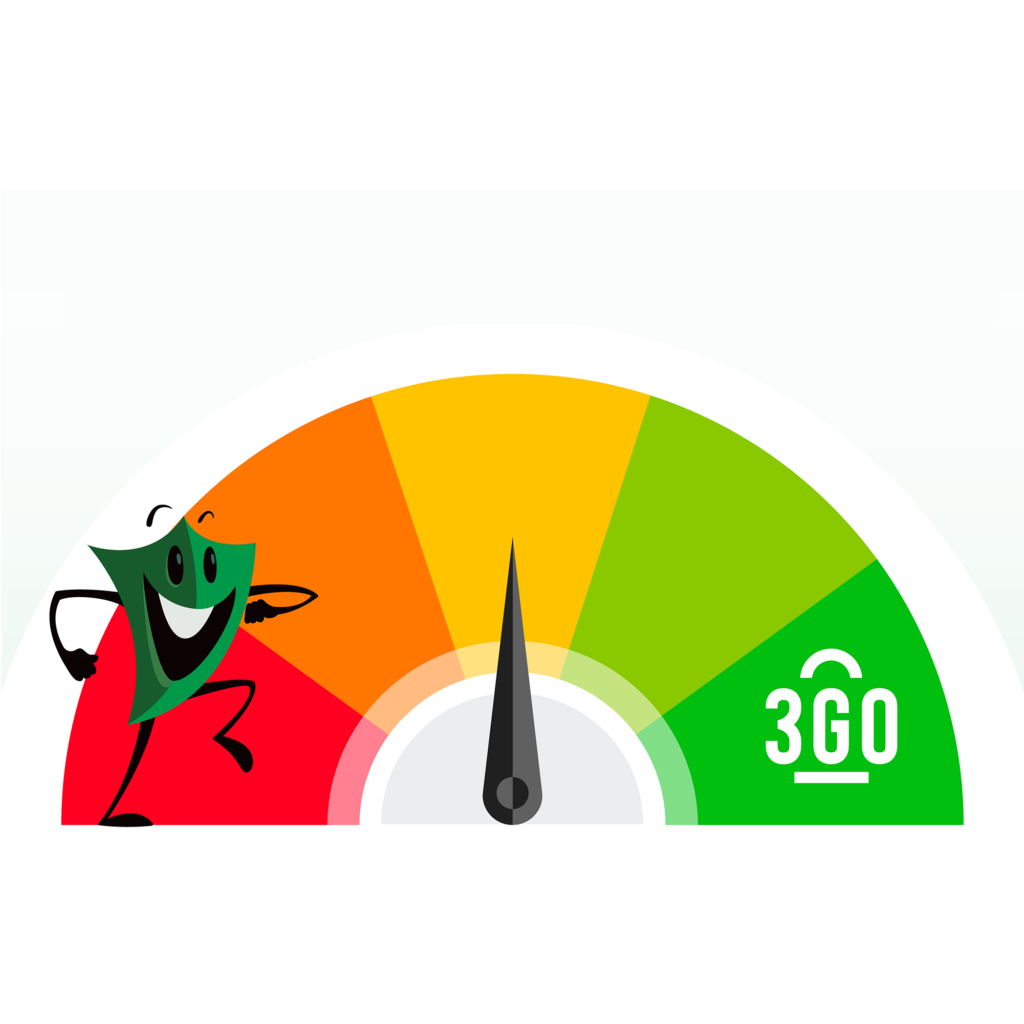The internet can be a scary place. Protecting yourself and your family online is a top priority for many people. There are a few simple steps you can take to make sure you’re as safe as possible when surfing the web.
Here are the most common elements of a cybersecurity plan for an individual or family. There are plenty of great resources available online. Below are some of our favorite tips and sources.
Awareness and Literacy
As cybercrime continues to grow, it’s more important than ever before for internet users of all levels of expertise to be aware of the dangers lurking online. One major threat is phishing scams, where criminals pose as a legitimate entity to attempt to steal your personal information. One way you can protect yourself is by learning how to spot these fraudulent messages with this Phishing Box’s simulation tool: https://www.phishingbox.com/phishing-iq-test
Threat Alerts
There are many dangers that come with using the internet, such as new malware and scams. It’s important to stay informed about these threats, and there are many sources of information available, including government agencies and law enforcement. You can also set up Google alerts for any financial institutions you use, so you’ll be notified immediately in the event of a breach.
Personal Safe Browsing/Buying Policy
When it comes to your browsing and online buying behavior, it’s important to consider how much risk you’re willing to take. For example, are you comfortable visiting sites that don’t have an https:// URL? Or providing your credit card information to unknown vendors? Once you’ve considered your level of risk tolerance, make a policy for yourself and stick to it.
Device Inventory and Security Plan
As we become more and more reliant on technology, it’s important to make sure that all of our devices are secure. This includes computers, phones, smart speakers, gaming systems, streaming TV appliances, and more. By taking some time to determine the appropriate security settings for each device, we can help protect our information and keep our families safe.
Sensitive Account Inventory and Account-by-Account Plan
Different types of accounts require different levels of security. Communication and financial accounts, for example, should have multifactor authentication and long, strong passwords. Tracking the implementation of these security measures is important to maintaining the safety and privacy of account holders.
Continuous Credit and Account Monitoring
As crime rates continue to rise, it is more important than ever to keep a close eye on your bank and investment accounts. You should also monitor your credit reports for any new activity. To further protect yourself, you may want to consider a credit lock or freeze. Transunion now offers a free service that gives you anytime access to some of your credit report data. With this service, you can lock and unlock your Transunion credit report at https://www.transunion.com/product/trueidentity-free-identity-protection
Privacy and “Least Privilege” Settings
Social media platforms offer a variety of privacy settings that allow users to control how much information they share with others. When choosing the best privacy settings for your accounts, consider your tolerance for privacy violations and your goals for using each platform.
Organizations ask for your date of birth or social security number for a variety of reasons. While it may not be immediately clear why they need this information, it is important to remember that criminals can use your SSN to quickly gather personal data about you. Therefore, it is crucial that you protect this information and only provide it to trusted sources.
Think twice about clicking that “Accept all Cookies” button. Ad network software has been linked to some cybercrime, and opting for cookies that improve your experience may be the safer choice.
Home Network Security
To ensure the security of your home network, it is important to regularly check which devices are connected to it. Disconnect any devices that you do not recognize, and reconnect them only when you need to use them. By doing this, you can be sure that your home network is safe from any potential threats.
It’s important to change your network password regularly, especially after someone else has used your device. Even people and devices that you trust can unwittingly harbor malware, so it’s best to err on the side of caution when it comes to your online security.
A policy for your home network is important to maintain internet security. You should consider changing your password frequently and partitioning your network into a highly secure network and a guest network.
Data Encryption and Backup Strategy
How often do you back up your data? Do you have a plan in place in case you’re locked out of your computer? Ransomware is becoming more and more common, and it’s crucial to be prepared if it happens to you. Make sure your backup system is secure and you have a way to access it even if your computer is encrypted.
Incident Response Plan
What will you do if your wallet is stolen? If you are locked out of an important account? If your information is stolen in a data breach?
What is your planned response if you receive any of the following?
- An email or text saying “unsuccessful attempt” that comes out of the blue
- Any “change of address” communication when you have not moved
- An email or text saying “new device has accessed your account” if you check and this isn’t you
- A hit on your credit report you don’t recognize
- Any communication from a government agency you haven’t initiated contact with (Social Security, Veteran’s Administration, your state’s unemployment and/or disability department, etc.)
It is always best to be prepared for any eventuality and have contingency plans in place to minimize disruption in the event of an incident. Having response protocols in place can save valuable time and resources.
Authentication and Password Strategy and Management
There are a few different ways that you can choose to generate and store your credentials. Some people prefer to use free password managers, while others find that paid authenticator apps offer more security. You can also opt for text or email verifications, though text is generally considered more secure. Ultimately, it’s up to you to decide which method will work best for you and your needs.