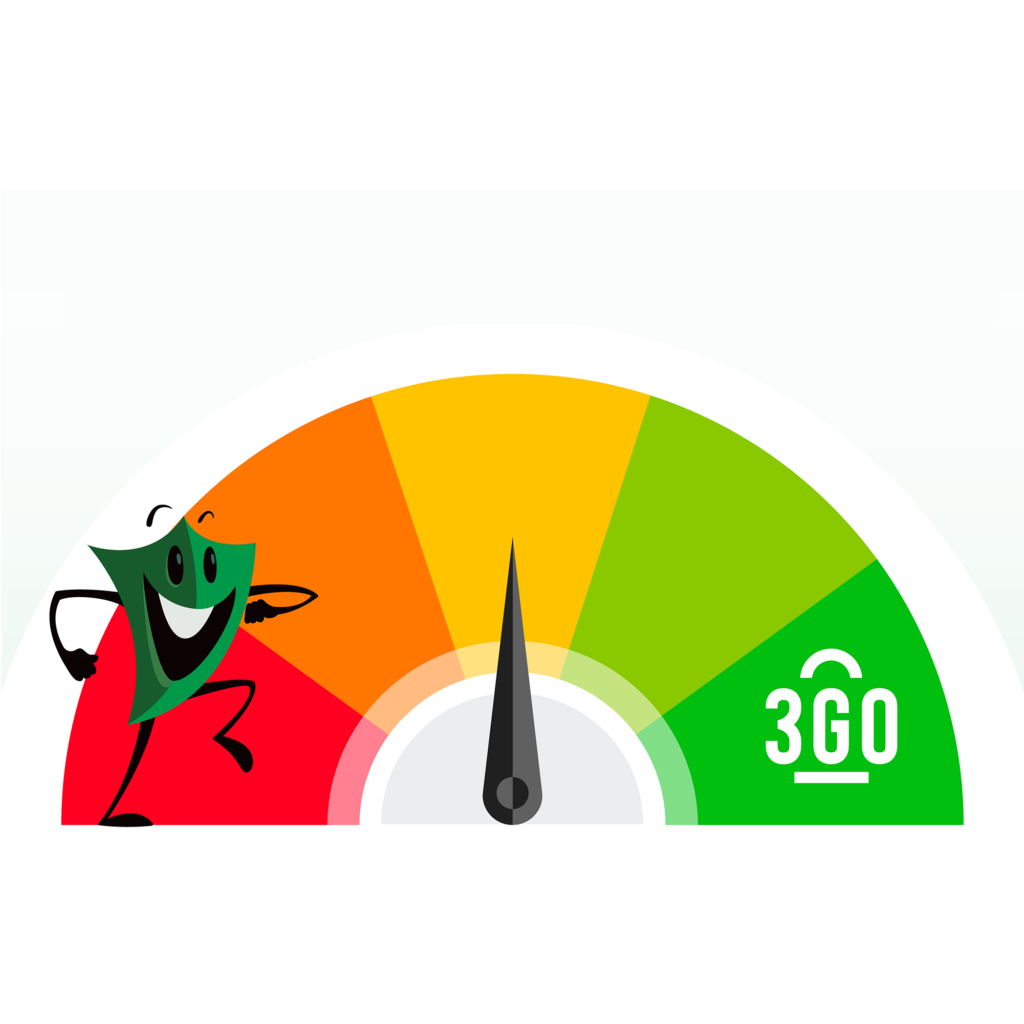There is no single solution that will protect everyone from all online threats. As technology advances, so do the ways in which we can protect ourselves online. Preventing yourself from becoming a victim of online crime starts with understanding how criminals operate. So what do we have to do to be safer online?
In the past, buying third-party antivirus software was seen as the best way to stay safe while browsing the internet. However, today it is becoming clear that this may not be the most effective solution. Today, buying third-party antivirus software may do more harm than good by interfering with the security capabilities built into browsers and operating systems from Google, Apple, and Microsoft.
This is just one example of how one-size-fits-all advice isn’t possible. The correct answer to “do I need to buy antivirus software?” depends on your individual situation.
Here are some quick measures that you can take to strengthen your security:
1. Be suspicious of all emails
Email scams are incredibly common. Don’t let yourself become a victim of one of these scams. Even if an email looks like it comes from someone you know, be extremely careful. Take a close look at the email address to see if it makes any sense. You can inspect the email, but don’t click on any links or attachments until you’re sure it’s safe. Even links from people you know can lead to malicious websites. You can always reach out and ask the person who supposedly sent the email to confirm that it’s legitimate before taking any action. It’s always best to take action without clicking on anything in the email.
2. Don’t respond to fake texts
Criminals are always trying new ways to scam people, and fake text messages are on the rise. These messages usually try to get you to click on a link or reply with personal information. Do not respond to unsolicited texts, not even to tell the sender to stop. By doing so, you are confirming that your number is active and belongs to a real person. This gives criminals the green light to target you from another number with confidence. The best practice is to delete or ignore these messages.
3. Install your security updates
As technology advances, so do the ways in which criminals can access your personal information. A great defense against new malicious software is to always install software updates for your phone, tablet and computer as soon as possible.You can set them to update automatically, so you don’t have to worry about it.
4. Your passwords need to be LONG
To ensure the safety of your accounts, it is important to use strong and lengthy passwords. Passwords should be at least 16 characters long for optimal security. This is more important than using random combinations of letters and numbers.

5. Don’t use the same password everywhere
Your password is like a key to your home. You wouldn’t use the same key for your front door, back door, and side window. So why would you use the same password for all your accounts?
Imagine what could happen if your gym password was the same as your bank account password. Your money could be gone in an instant. Keep your passwords unique, and never use the same password in more than one place. That way, even if one account is hacked, your other accounts will stay safe.
Additional advice to keep yourself secure online
There are a lot of additional ways to keep you secure, but they can vary from person to person. You can to decide what level of security is appropriate for each account and whether you want to use a password management software. You also need to decide whether a VPN will actually make your data more secure. In addition, you will want to consider whether you need additional endpoint solutions like anti-malware software or some good identity monitoring practices in place.
Here’s a good list of additional measures that you can take:
- The right level of authentication for various kinds of accounts
- Using password management software and other password strategy decisions
- If a VPN will add to their security or create a false sense of security
- Whether additional endpoint solutions such as antimalware software are needed
- Identity monitoring practices
- Home network configurations
- Practical data backup that avoids criminals ruining your backup data
What’s your plan?
Your personal cybersecurity is just as crucial as the cybersecurity of a company. By taking some simple steps, you can make sure you are doing everything you can to protect yourself.
When it comes to your personal cybersecurity, it’s important to take a proactive approach:
- First, assess your vulnerabilities. What weak spots do you have that could be exploited?
- Make a plan to address them and keep track of your progress.
- Stay on top of new threats as they arise and add new vulnerabilities through alerts and periodic reassessment.